Toughbook CF-29
Tag: #retrotech
Forty screws. That's how many I had to remove just to change a CMOS battery in this beefsquatch laptop from 2004(ish). Forty. Alright, let's see what the Panasonic Toughbook CF-29 mk 1 is about.

What's interesting about having to pull that many screws to change a coin battery is that it flies in the face of the rugged-but-modular design the laptop was supposed to embrace, which was otherwise brilliantly executed, in my opinion. For the most part, every other component has some sort of a bay protected by a door or panel, making it super easy to open, remove and replace, but the CMOS battery is tucked on the keyboard-side of the motherboard, making it exceptionally difficult to get to. These batteries have an expected life span of 10 years, with the joke being +/- 10 years tolerance.
For those not in the know, the CMOS battery is a little coin-sized lithium battery, usually a CR2032. It clips on to the motherboard and provides and extremely low but constant voltage to the computer's internal clock. The computer depends on this clock keeping fairly accurate time, even while the computer is off, to function properly, although keep in mind this is an overly simplified explanation. Even simplified, a reader should understand that this dumb little US-quarter-sized battery, something that costs less than $1, is crucial to getting a machine back up and running, so when manufacturers make it very hard to get to, they are just being dicks. I don't buy the argument that hiding the CMOS battery is about keeping the device secure, becuase if someone is about to attack the device by tricking the clock/BIOS, they already have all the physical access they need to do damage and I say this having done it quite a few times with machines I've recovered in the past that had forgotten old BIOS passwords stuck on them (you can get such machines super cheap if you're willing to put up with the headache, btw). No, it's just straight up anti-consumer nonsense that has since festered like a cancer in the tech world. ANYWAY.
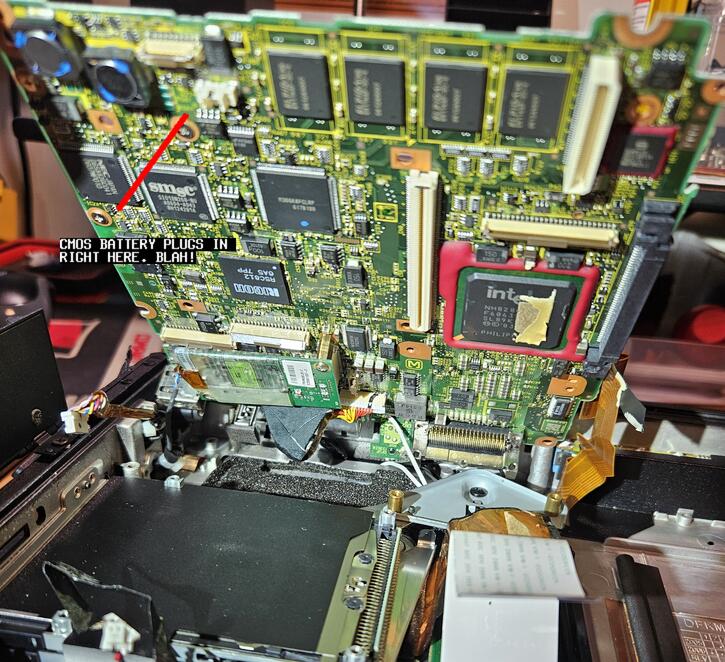
Getting back to it, consumers of Toughbooks needed a rugged laptop that could survive in environments with a lot of dust where they might get positively shook or hit with things from time to time (sometimes those things are bullets, allegedly - see link below). Ideally, the components would also be easy to change, such as doing a quick memory upgrade, which requires the removal of four screws and a small panel on the bottom, or having a simple latch on the drive bay, allowing the user to swap a floppy drive for a cd-rom drive in about twelve seconds. I mean, I don't know why you'd want to since 3.5" floppy drives are way more fun, not to mention a bit more in-line with the rugged ethos put forth by the Toughbook's design, where cd's tended to skip, are prone to scratches on the plastic layer, made boring drink coasters, etc.
There were a few versions (or "marks" as Panasonic called them because OORAH! and all that) of the CF-29, as evidenced by Doug Zaramack showing his arguably easier time with changing the CMOS battery (video link below) in his unit. Mine seems to have an additional plate that doubled as a clip, holding the motherboard in place because 16 screws just wasn't enough, apparently. This made it way too tight to get my hands underneath to free the battery, resulting in me accidentally damaging the touchpad ribbon cable, conveniently located in striking distance of slipping tweezers. "This is why you're not supposed to use metal tweezers" said my inner goblin, as I realized I'd sliced into it.
I was left with no choice but to detach and lift the motherboard which was nothing short of tedious. No, it does not free as easily as iFixit says it does, but let's be honest, nothing is as easy as iFixit's cherry-picking pictures say they are. Sadly, the cable could not be recovered and I am in the process of sourcing a replacement, so we'll see it working again in a future post since I have plans for this machine.
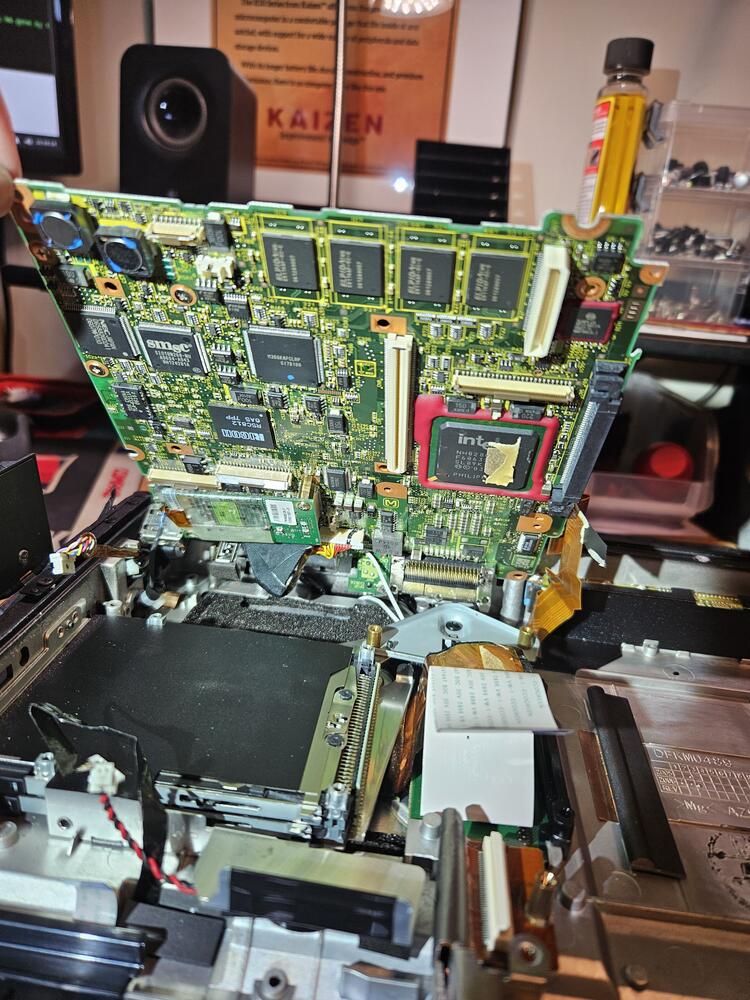
I am pretty sure my CF-29 and Doug's are from the same era, with neither being the Blackhawk edition released later in 2009-ish that looked like someone wrapped it in an old tire, characterized by a black lid with, for some reason, a tread on it. Since the Toughbooks appeal to preppers, I suppose that makes a sort of irrational sense. I'm all for some prepping, but some of the folks in that community are just straight up suckers for products that promise to magically make them more tactical just because it has a slightly better drop rating (fun fact, *you* bring the "tactical" to the product with training and knowledge, not the other way around).
Anyway, CMOS batteries should not be this damned hard to change, especially in a laptop that was designed to keep going when deployed. I mean, come on. The repair was triggered when, at first boot, I noticed the date and time in the BIOS was constantly resetting to 1 Jan 2004, and Windows XP was blue-screening anyway, so it was a good place to start. The rest of the device is not a terrible chore, with most things being protected by adhesive and tape that is easily dealt with if you have the patience and a heat gun. Thankfully, my unit already has a working HDD, a healthy battery, the mentioned floppy drive and it was a no-brainer to swap out the 528MB memory for a 1GB DDR stick. With the new CMOS battery holding strong, a fresh install of Windows XP SP3 was coming down the pipe.
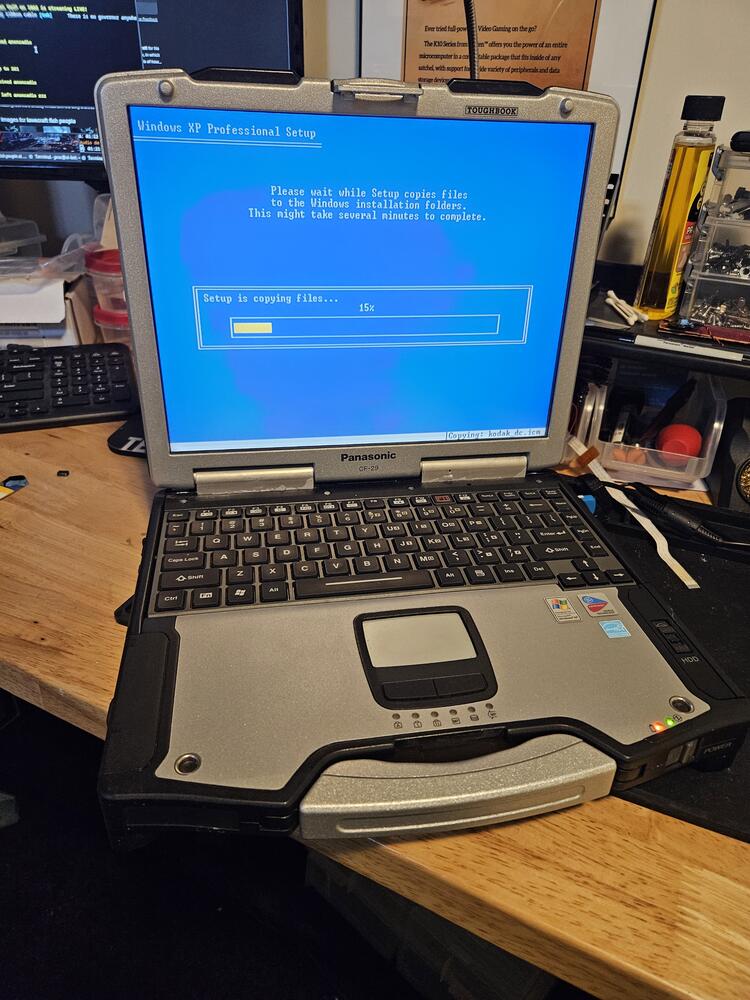
Setting some BIOS options to boot from a USB, Windows XP SP3 settled nicely into the machine without any of the hiccups I remember from the old days. I think the base install took less than thirty minutes, but the updates took considerably longer. However, I'm just glad that something like LegacyUpdate (link below) exists. My only real task was getting the WLAN drivers on the device, connecting to wifi and letting LegacyUpdate do its thing. All told, I think all the updates and installs took about eight total hours, so I spent the time working on other projects while checking on it periodically. Seriously, those folks are doing work over at LegacyUpdate, so if you are interested in the vintage or retro computing community, do yourself a favor and throw them a buck.
Despite the age of the machine, it still feels like a viable option for tasks that don't demand a dumpster full of memory, y'know, like browsing the festering bloat that is the modern Internet. Sticking to lower-impact sites that don't demand such ridiculous resource consumption (like mine!) is fine. The foggy plan for this machine is to start using it for some radio and mesh work, since I am starting to explore that, again. Keep an eye out for future posts on that topic if interested.
Naturally, it was time to have a bit of fun to install a game or two. After all, what's the sense in owning a prepper laptop if you can't play Doom at the dawn of the Apocalypse?
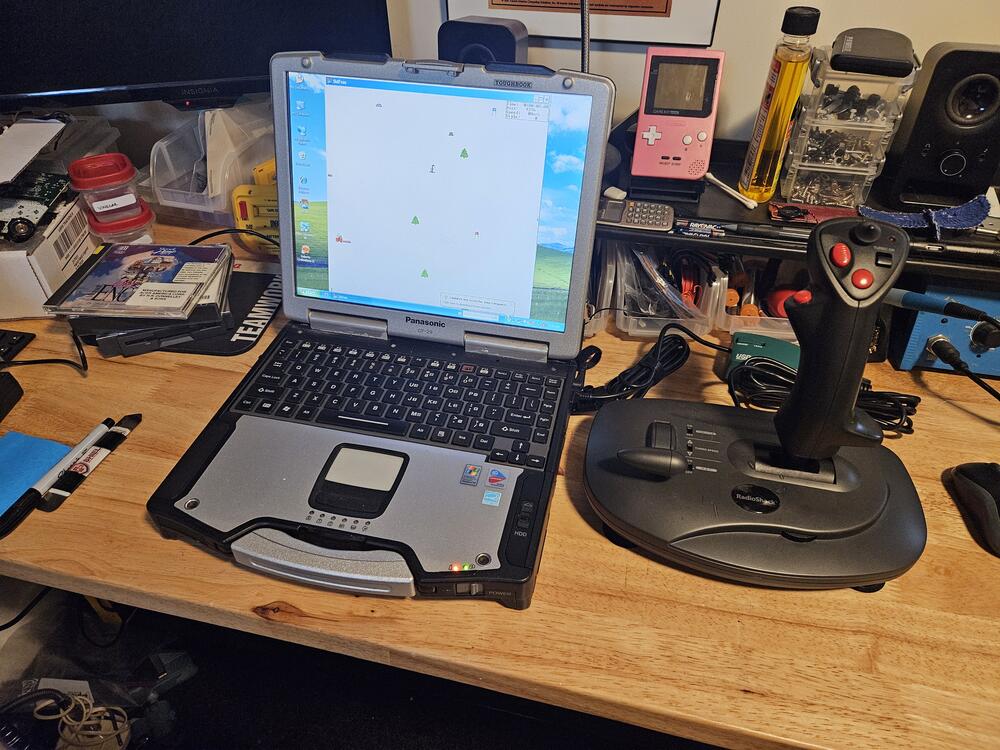
Since disc 2 of my era-appropriate version of Microsoft Flight Simulator currently MIA, I threw a short tantrum and ended up settling in for a bit of SkiFree. This hardward is definitely capable of much more, though, so expect that to be explored in a later post. It's wild to think back on that time in computing and remember how blazingly fast the clock speeds and memory capacity advanced, causing most of us to realize our computers were outdated within three months of buying them. Things are still advancing today, but the pacing was much, much different back then.
To be honest, I do not necessarily miss it despite having learned valuable lessons about tech hype and understanding what the heck you're actually buying, something that would we would all do well to remember in today's world.